1.1.0 - Dragon Scales Update
Ashera Dragoncat - A VR Avatar » Devlog
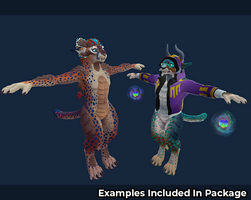


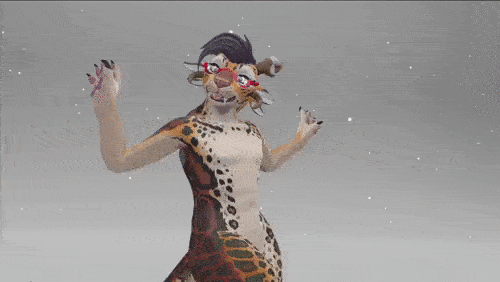

The Scales update has arrived! This update adds new customization options, interactions, and toggleable scales for the avatar.
What is new in 1.1?
This update is all about providing more content to the avatar and fixing several minor bugs
- 🛑 It is required that you make a new Unity project for this version of the avatar to avoid file conflicts. 🛑
- For more information on converting textures from the previous version, see the section on Updating from 1.0.3 of the Read Me.
- A prefab has been created for the Avatar
- The previous version relied on using a base scene to modify the avatar. That works, but if you keep multiple versions of the avatar like me, the prefab will save time when adjusting settings for multiple avatar versions.
- The Prefab does not contain the hair or horns for the avatar. The steps for adding those to the avatar can be found further below in the Changing your Avatar’s Hair or Horns section of the Read Me. This information in this section has been updated
- This prefab can be found in Assets/Avatars/DragonCat/Meshes/Prefabs. The example scene located at Assets/Avatars/DragonCat/Scenes/DragonCat.unity provides an example of how it should be set up
- The previous version relied on using a base scene to modify the avatar. That works, but if you keep multiple versions of the avatar like me, the prefab will save time when adjusting settings for multiple avatar versions.
- Added 1 new hair variation-
- Hair_G
- Added 2 new horn variations -
- Horns_H
- Horns_I
- Added body scales
- These scales are part of the body mesh. They can be individually toggled off via the in-game menu in VRChat or by adjusting their blend shapes in Unity prior to uploading the avatar. Toggling on the hoodie will automatically hide the shoulder and back scales.
- Substance Painter file
- By request, a Substance Painter file containing all hair, horns, and body parts has been added to the project.
- For more information on how to use this file, see the How to use the Substance Painter File section of the Read Me.
- Photoshop files
- Photoshop files for customizing the avatar have been updated.
- The Body file includes the new scales
- The Eyes file has been reworked to match the Substance file
- Glasses has been added, separating it from the Eyes texture
- Photoshop files have been added for the new Horns and Hairs.
- Hoodie
- The hoodie normal map has additional detail added to it. If you are using a texture other than the one provided with the project, you will want to update the hoodie material to use the normal map texture named Hoodie_NormalMap_NoDetail.png.
- Interactions
- The avatar’s cheeks are now grabbable
- When placing a finger on the bridge of the glasses, they will play an animation
- Shaders & Materials
- Poiyomi
- All materials have been updated to use Poiyomi 8.0.246.
- This change has necessitated some major rework to some materials
- The lighting model of the shaders changed from the previous version of the shader, so you may notice that the lighting on the avatar looks different.
- Audiolink
- The Poi Material has been updated with new vertex effects
- The Horns_Magic material has been updated with new vertex effects
- The scrolling emission on the body has been removed. This is due to it not functioning as it did with the previous version of Poiyomi that the project used. It will be added back in if the functionality changes.
- The Poi Material has been updated with new vertex effects
- The previous version of Poiyomi had an option for sample averaging which caused the audio information to translate smoothly to the texture. This sampling was removed in Poiyomi 8.0, so you may notice that the Audiolink is more reactive but also not as smooth.
- General file changes
- Many files have been moved or placed into folders
- Importantly, the Scenes folder has been moved from Assets/Scenes to Assets/Avatars/DragonCat/Scenes
- Meshes for the horns and hair have been placed into subfolders inside the Meshes folder
- All files for the project are now contained in the ‘Assets/Avatars’ folder
- Many texture files were renamed or in some cases removed.
- If you are copying textures from an older version of the project, be sure to read through the Updating from 1.0.3 section of the Read Me.
Join the Discord server!
Takoma's Art Collective: Online! is a great place to learn more about this project and others in the future! Connect with other VR enthusiasts, post pet pictures, and talk about 3D in a growing community.
Files
AsheraDragoncat-VRAvatar-byTakomaLynx-1.1.2.zip 345 MB
Sep 04, 2022
Dragoncat-SubstancePainter-1.1.2.zip 619 MB
Sep 04, 2022
Get Ashera Dragoncat - A VR Avatar
Ashera Dragoncat - A VR Avatar
A highly customizable feline-hybrid avatar designed for VR
| Status | Released |
| Category | Assets |
| Author | Takoma's Art Collective! |
| Tags | anthro, avatar, Cats, Furry, LGBTQIA, Unity, virtual-avatar, Virtual Reality (VR), vrc, VRChat |
| Languages | English |
More posts
- Dragoncat Version 1.19 Released!May 28, 2024
- Beta Version 1.19.005 AvailableMay 22, 2024
- Beta Version 1.1.9.003 AvailableApr 06, 2024
- Beta Version 1.1.9.002 AvailableMar 24, 2024
- Beta Version 1.1.9.001 AvailableFeb 14, 2024
- New Update Coming SoonDec 31, 2023
- 1.1.7- June UpdateJun 01, 2023
- 1.1.6- Warmers Update BugfixesMay 06, 2023
- 1.1.5- Warmers UpdateJan 02, 2023
- 1.1.3 - Dragon Scales Update- Minor Bug FixSep 21, 2022

